Using IFTTT to supercharge your Evernote use
Evernote is one of the best ways to save your ideas. Whether it is things you hear, see, want to share or cannot get enough of, Evernote is a great place to save them. I constantly use it when an idea for a story floats through and I cannot find a pen, which is frequently. And the keyword search is especially helpful in this situation, but, let’s says you want more from your Evernote.
Here are seven IFTTT (If This, Then That) recipes to supercharge your Evernote, so you can love it even more:
1. Use IFTTT to connect Gmail to Evernote
Label a Gmail “Evernote” to send it there and star something in Gmail to send it to Evernote.
These are two separate recipes, but they have the same function: efficiency. If you create a notebook for receipts, invoices, or individual clients in Evernote, you can use these recipes to forward messages you label from Gmail straight to Evernote.
The second part, starring an email to send it to Evernote, only works with emails that arrive in your inbox; it will not work on archived mail. But if you like to star important emails, so you can come back to them later, this is perfect for you. This recipe will create an Evernote so you can work on it within the app, allowing you to follow up from anywhere.
2. Archive your Instagram photos to Evernote
Have you ever wanted to save all of your Instagram photos to Evernote? This is the recipe for you. Use this recipe and you will never have to open your Instagram app again when you want to see/use the latest photos you post.
3. Log all Facebook status updates in Evernote
Forgot if you posted that update about a meeting? Want to keep a running log of what posts have been made about a product release? This recipe sends all of your Facebook updates directly to an Evernote notebook. Perfect for when you cannot launch your Facebok app, but need to see what you have posted.
4. Back up your tweets to Evernote
This is the same idea as the Facebook updates, but with Twitter; it will send all of your tweets to your Evernote notebook. This makes it quick and easy to share with teammates and clients who may not use Twitter, or stay up to date with your latest posts.
5. Connect Siri (or Google Talk) to Evernote
When you connect Siri to Evernote through IFTTT, you can then Create a reminder list called “Evernote,” tell Siri, “add Evernote reminder [your note here],” and it will append the note to a note in Evernote called “Siri notes.” This recipe makes it quick and easy to jot down and maintain your reminders. (There’s also a similar recipe for Google Talk).
6. Make Evernote and Dropbox play nicely together
Perhaps the most important recipe if you ever have the need to share your Evernote notebooks quickly, is Evernote to Dropbox. This magic recipe will take your Evernotes, convert them to PDF and save them in Dropbox so you can share them, or access them at any time, regardless of whether or not your Evernote is open.
7. Transcribe voicemail to Evernote (with link to original audio)
As you may, or may not know, IFTTT has its own phone number where you can send text or voice messages. If you want to send memos, thoughts, meeting notes or anything else quickly, you can. Without ever launching the Evernote app, you can send a message with a specific hashtag and the note will appear in the corresponding Evernote notebook. This is great for capturing information on-the-go.
If you want to see what else IFTTT can do with Evernote, as well as loads of other applications, visit their site. You can quickly search for a recipe based on which application you want to connect. IFTTT offers great ways to supercharge your apps, saving you time and frustration.
Jennifer Walpole is a Senior Staff Writer at The American Genius and holds a Master's degree in English from the University of Oklahoma. She is a science fiction fanatic and enjoys writing way more than she should. She dreams of being a screenwriter and seeing her work on the big screen in Hollywood one day.
































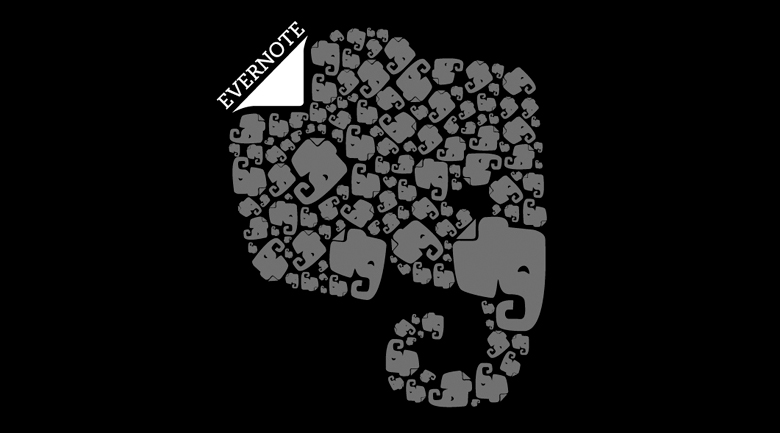







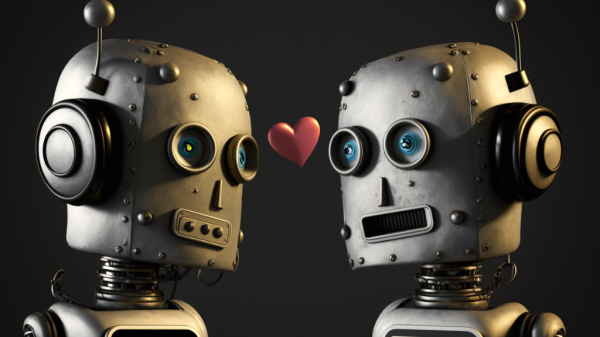

Pingback: IFTTT recipes for Pocket are an avid reader's dream - The American Genius