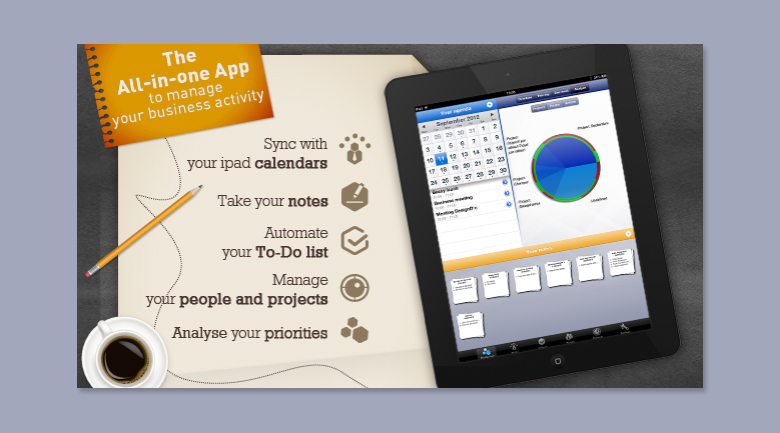
Reclaiming your productivity levels
Have you ever tried to switch between multiple apps during a meeting? Accessing one app for documents, another for your calendar and contacts, and yet another for networking? All this switching can lead to lost time and frustration.
According to Beesy, the average employee accesses, “thirty one pages of data per day, reads one hundred and ten emails, stores one hundred and fifty gigabytes of data, and takes twenty one minutes daily accessing their calendar.” This leads to information overload and frustration. Wouldn’t it be nice if you could get all your work-related activities done in one place?
Regain a 15 minute a day gain in productivity
Productivity app, Beesy, turns your iPad in to a task list, meeting planner, call organizer, and note taking app. It gives you the ability to create check lists, assign tasks, and create quick links to contacts, photos, and map data for easy networking information storage.
Beesy works with your contacts and calendar accounts to create a personal profile. It also allows you to sync with Evernote, so you can share via your desktop or iPhone.
Beesy predicts that if you have a single tool to manage all of these aspects, you will gain productivity: “70% of users saw a fifteen minute a day gain in productivity.” simple by using an all-in-one app like Beesy.
How Beesy works
The first tool you will discover is the task editor. This is essentially a “to-do” type list where you can catalog reminders for upcoming tasks pertaining to your meeting topics. You can also create an unlimited amount of tasks for each meeting and edit details such as the deadline and the participants. Next, you will find an event planner to add details, events, and birthdays to your schedule. This is identical to the calendar app found as the in iOS.
There is also the option to take notes during a meeting via the comment and draw tool. This tool is basically a text editor and a whiteboard, allowing you to enter text or draw diagrams as needed during a meeting. You can also use the web browser and maps tool to add even more data to your meeting notes. One of the best things about this app is its ability to organize and catalog projects based on your notes. You can access this by tapping on the “manage” icon at the bottom of the app. This will let you set parameters for using this function.
While this is marketed as a business app, it could also be very useful for students. You could manage your classroom notes, schedules, and assignments all in one place; as well as, potentially having study sessions via the comment and draw tool, sharing notes and other information, simultaneously with other students that have the app.
Difficult to navigate at first
Because Beesy offers so many features, if can be difficult to navigate the first time. But, there is a “help” section that lists all of the features with instructions on how to use each one. This will save you time allow you to fully enjoy the feeling of greater productivity.
Beesy is available in the app store for $4.99.
Jennifer Walpole is a Senior Staff Writer at The American Genius and holds a Master's degree in English from the University of Oklahoma. She is a science fiction fanatic and enjoys writing way more than she should. She dreams of being a screenwriter and seeing her work on the big screen in Hollywood one day.









































rolandestrada
July 21, 2013 at 3:49 pm
If you want something less intimidating try NoteSuite. It’s a beautiful app both in terms of UI and the way it is coded. NoteSuite has a robust ToDo feature. Also, if you want to ditch the cumbersome code and cheesy UI of Evernote, this app is also for you. If Evernote isn’t looking in the rearview, mirror they should be.
Actually, if Evernote’s recent update is any indication, they have already taken notice of NoteSuite
Pingback: » 9 favourite software tools