
Pinterest trick
We introduced you to Pinterest last fall, not only showing how the sharing network functions but how it can be used in business, and recently we offered invitations to the private network as well as solid ideas for boards that professionals can create to earn influence on Pinterest, we have also named the company one of the 60 Genius Brands to watch in 2012, so we are closely watching the growth explosion right before our eyes. In recent weeks, we have suggested 30 improvements, then another 12 tweaks that the visual bookmarking site could make.
Today, we want to help you address one of our major annoyances with Pinterest in that users cannot pin photos from Facebook to their Pinterest boards which can be very frustrating. Pinterest is doing the right thing by not allowing any content to leak out of a private social network, but there is a hack that is so simple stupid that anyone can pin photos from Facebook on to their Pinterest boards. Right now, when you use your Pinterest bookmarklet or browser extension to pin something from Facebook, this is what you will see:
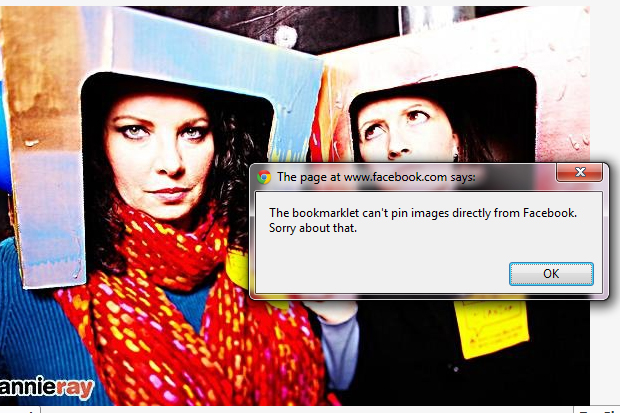
Trick: pin a Facebook photo
First, find a photo on Facebook that you can’t live without sharing on Pinterest. We recommend you only pin photos you took yourself, have uploaded yourself, and have legal rights to, just to be safe and fair.
Once you have selected the specific picture in Facebook, right click on the image (or control + click on a Mac) and in the drop down menu that appears, select “Open image in new tab” as shown below:
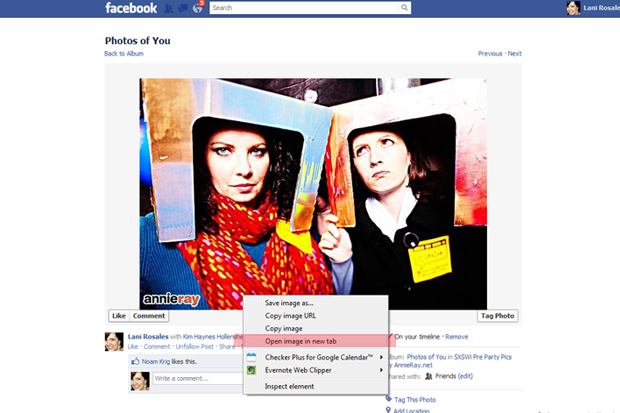
It will open the image in a tab all on it’s own, and try to pin from there – it works!
Below is proof, click to see it live:

Get an invitation and join us on Pinterest
If you aren’t on Pinterest yet, tell us in the comments what email address you would like us to send an invitation to, and for those already on Pinterest, join us by clicking below!

Lani is the COO and News Director at The American Genius, has co-authored a book, co-founded BASHH, Austin Digital Jobs, Remote Digital Jobs, and is a seasoned business writer and editorialist with a penchant for the irreverent.











































Janica
January 28, 2012 at 6:57 pm
Thanks Lani! Don't you just love it when you figure out an easy wor-around? I love it even more when a smart friend figures it out and shares it!
Kim Hollenshead
January 28, 2012 at 8:26 pm
OMGosh! You're genius (shocking!) and so funny!
Lani Rosales
January 28, 2012 at 11:43 pm
Kim, Janica, thanks for reading and for hacking Pinterest! lol
Stacey
January 29, 2012 at 4:43 am
please send me invite to pinterest.
sue eller
January 29, 2012 at 11:23 am
OMG Lani, I was just trying to do this and got that message saying it can't be done. Thanks!! I will try it out.
Nelson Photographers
January 29, 2012 at 2:21 pm
I had tried to pin a photo from page and couldn't. Thanks for the tip. I will go and try it out!
alex
January 29, 2012 at 4:33 pm
This trick also works for Juxtapost.com. With the added benefit that it'll auto-describe it too.
Brenda
January 29, 2012 at 6:52 pm
disappointed…didn't work for me
Jeanette
February 14, 2012 at 9:51 am
This did not work for me…. 🙁
Julie
January 29, 2012 at 7:32 pm
This doesn't work for me using Firefox.
Julie
January 29, 2012 at 8:43 pm
It did work in Google Chrome though.
Kris Plechaty
January 29, 2012 at 9:08 pm
Please send me an invite to Pininterest! Thx!! Kris
Kelly Carson
January 30, 2012 at 2:16 pm
Great tip! One question – can people who view your pin click it to try and get back to your original photo on Facebook? I'm just interested if pinning it this way still offers the benefit of linking back to the original site for traffic generation. I tried clicking the image, and got the following message: "This content is currently unavailable
The page you requested cannot be displayed right now. It may be temporarily unavailable, the link you clicked on may have expired, or you may not have permission to view this page."
Perhaps because we're not friends? 😉
Howard Yanna Jr
February 7, 2012 at 4:31 am
I just started Pinterest a couple of days ago, but it seems the most straightforward way to work around this would be to comment the URL with the pinned image. Anyone could copy/paste the URL to reach the desired webpage. This could also be used with shortened URLs to re-direct to any page…even malicious sites…so users should be very careful about the potential for this method to be abused. I hope this option is helpful to you.
gregg ferrell
January 30, 2012 at 6:05 pm
please send me a pinterest invitation
Paua Hathaway
February 13, 2012 at 7:10 am
Please send me a pininterest invitation…Thank you,
Paula
Dawn-Hamilton Color Lab
February 24, 2012 at 9:36 am
I tried the right click and it seems with the new update of Facebook it does not allow you to open in a new tab. Any other ideas on how to get this done.
Lani Rosales
February 24, 2012 at 10:10 am
Dawn, we just tested it and it works for us – what browser and operating system are you using? We're on Chrome on Windows…
Sibel Y.
March 17, 2012 at 5:03 pm
Hi Lani, I had the same problem that Dawn above was having and I use Firefox most of the time. Your trick did, however, work on Chrome. Thanks!
Sibel Y.
March 17, 2012 at 8:11 pm
Hi again Lani, I spoke too soon only after getting the “open image in new tab” option in Google Chrome. The Pin It operation still isn’t working; I get an error message which goes something like: “Pin It: javascript:void((function(){var e=document.createElement(‘script’);e.setAttribute(‘type’,’text/javascript’);e…..”. I can send you a screencapture if you like.
Any suggestions on what I might be doing wrong? I really appreciate your time 🙂
Isabell Gerbig
March 1, 2012 at 2:21 am
Please invite me!
Teri Reymann
March 20, 2012 at 8:18 pm
This trick is not working anymore! I use Google Chrome and I have tried it with several pictures, and no workie!!
Lani Rosales
March 21, 2012 at 12:27 am
Teri, it looks like they figured us out – you can still save images and pin them independently, though until we find another way around it! Dang!
Marina
April 2, 2012 at 7:29 pm
It doesnt work for me, and I use chrome
it keeps crossing the https:// part and does nothing
Elivan
April 3, 2012 at 1:14 pm
1000000000000000000000000000000000000000000000000000000 + 1 ThankYous!
Travel Tips
June 4, 2012 at 9:21 am
Thanks for the tips, as it very annoying to get that FB message.
Yitzhak
October 21, 2012 at 3:17 pm
If you are using Google Chrome, you can install the PinBook extension. It adds a ‘pin it’ button to all your facebook photos. Check it out at pinbookapp.com
Wendy
April 8, 2015 at 6:30 pm
I was able to open the image on a separate tab and pin from there. Thanks a trillion!!!
sidney
June 19, 2015 at 12:39 am
it doesnt work
Fleur
July 29, 2015 at 6:10 am
This works on my desk top but not from iPhone, do you have a hack for that?
Lani Rosales
July 29, 2015 at 9:25 am
We sure wish we did! Sorry there isn't one. 🙁
Martin Lerch
March 28, 2016 at 2:11 pm
I had doscovered this by accident a few weeks ago. So I am all set when it comes to desktop OS. How about iOS!
Wendy Wastie
June 15, 2016 at 6:47 am
Works from my Mac Desktop! Certainly solved a big issue for me. Thank you for sharing.
nancy
March 11, 2017 at 11:56 am
Dosn’t work on Chrome, but works on my galaxy 6 phone. Better than nothing….
Charles Gotcher
April 7, 2017 at 12:33 am
This has been working great until yesterday or the day before. As you say, Right click and open image in new tab. Opens image direct from scontent at fbcdn.net, boom Pin it! It’s been working for a long time in Chrome and Firefox. Now it doesn’t work this way from either. Says Invalid Parameters and that it cannot fetch the image. Do you know what changed?? Thanks for any advice you can give Lani Rosales!
Lani Rosales
April 21, 2017 at 10:24 am
Charles, they’ve circled the wagons and made it impossible, so the only way now is to save an image from Facebook then upload it directly to Pinterest. 🙁