
Twitter Cover Photos
First Facebook added a cover photo option to profiles, then recently, Twitter and LinkedIn jumped on board as well, making the new social media industry standard to have a large banner-sized image at the top of every user’s profile. Some people have added custom images and gotten quite creative, while others may lack the technical skill or simply the time and energy to add their own Twitter cover photo.
That’s where TwitrCovers.com comes in. The website has a large gallery of images to choose from that any professional can use. Typically, cover photo generators, like those you may have seen for Facebook, come with watermarks all over the image of the website it was uploaded from, or the photos are low quality, or more commonly, the images just aren’t appropriate for professional users. Not so with TwitrCovers. We liked them so much that we’ve highlighted 33 of the 100ish options from the site.
As seen in the image below, you can manually upload one of the high resolution images to your profile yourself, or you can do what we did, and click the first option, the big blue bar underneath the image:
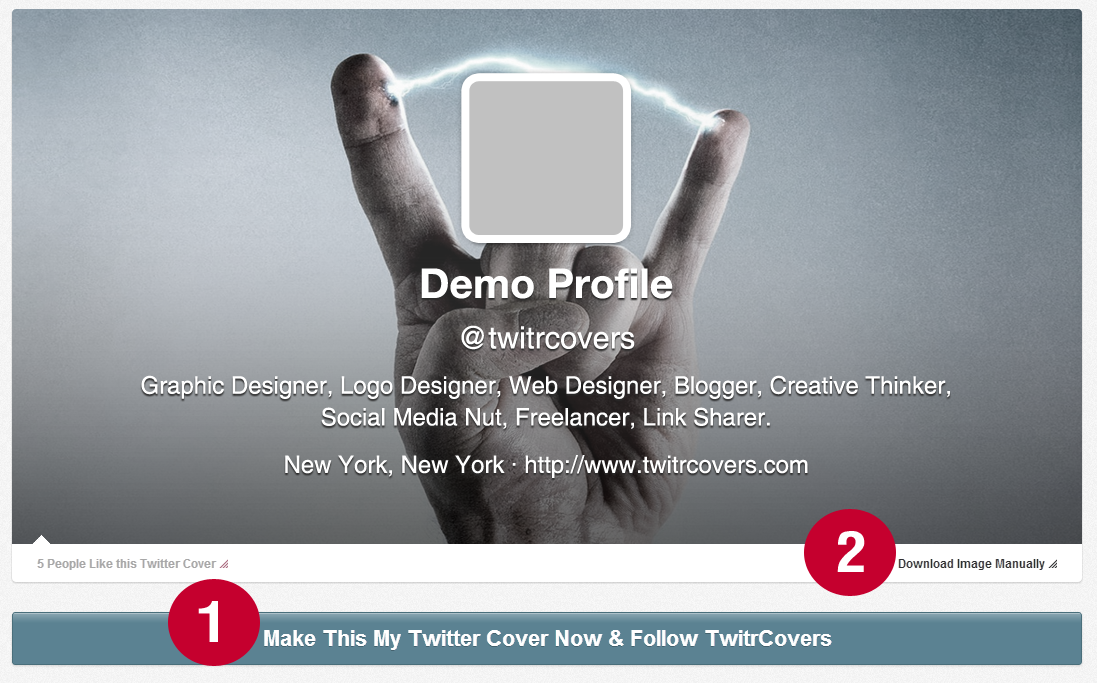
If you opt to click the blue button to automatically make it your Twitter cover photo, it will then take you to permissions and ask you as a signed in Twitter user to authorize their uploading the photo for you. Hint: what we did was say yes, allow the app to do its magic, then go into Settings, then on the left clicked Apps, and found the TwitrCover app and clicked the Revoke Access button, so it no longer had access to our accounts. The cover photo on our profiles stayed, and their permission went away, leaving us feeling secure.

After granting permission, it redirected us, then you’re done.

Below is the final product which took under one minute to install:

33 Twitter cover photos
Scroll through this quick taste of what the website has to offer, and if you see an image you like and want to use, click on it, and it will open in another tab where you can then install it as outlined above. Although it is ideal to use your own custom image with branding or something unique, the next best thing and the fastest option for you may be below:









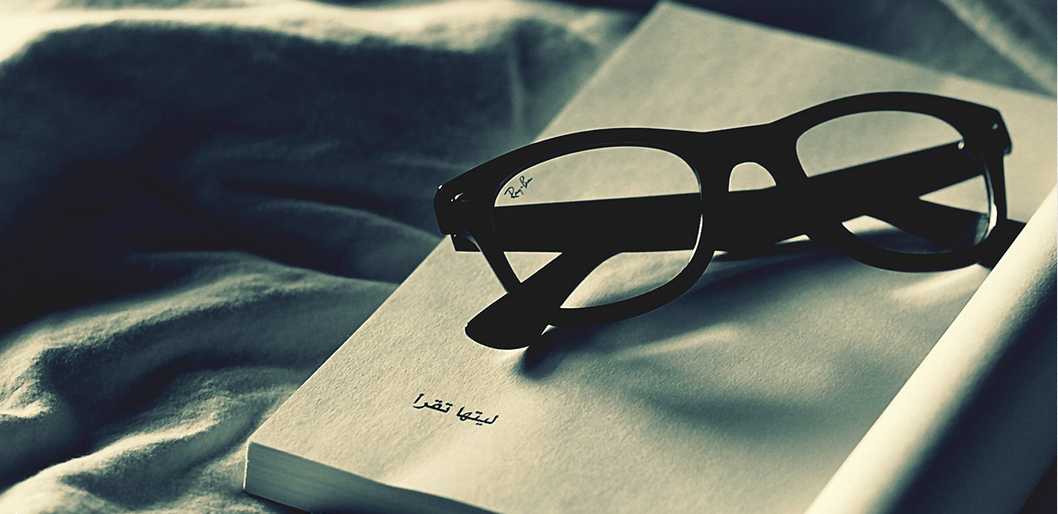










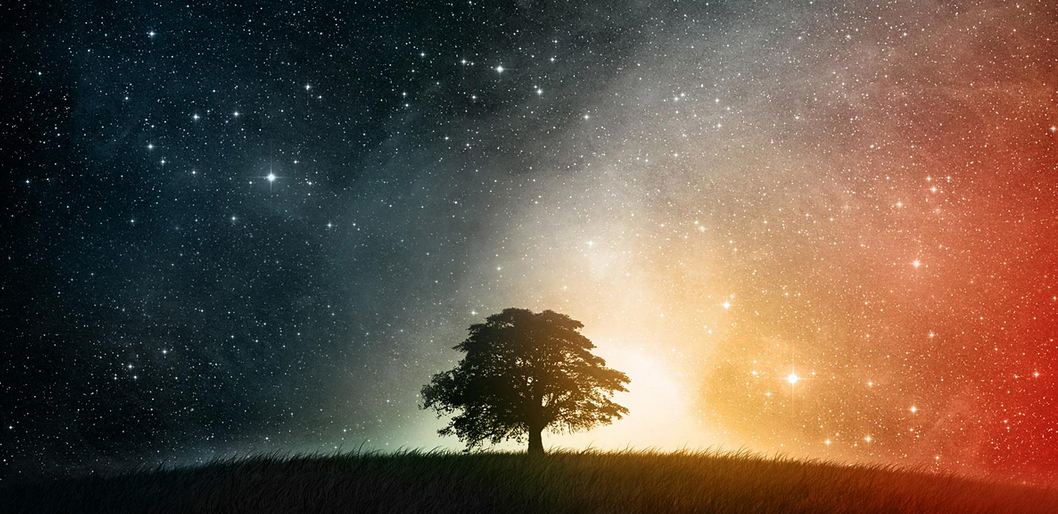
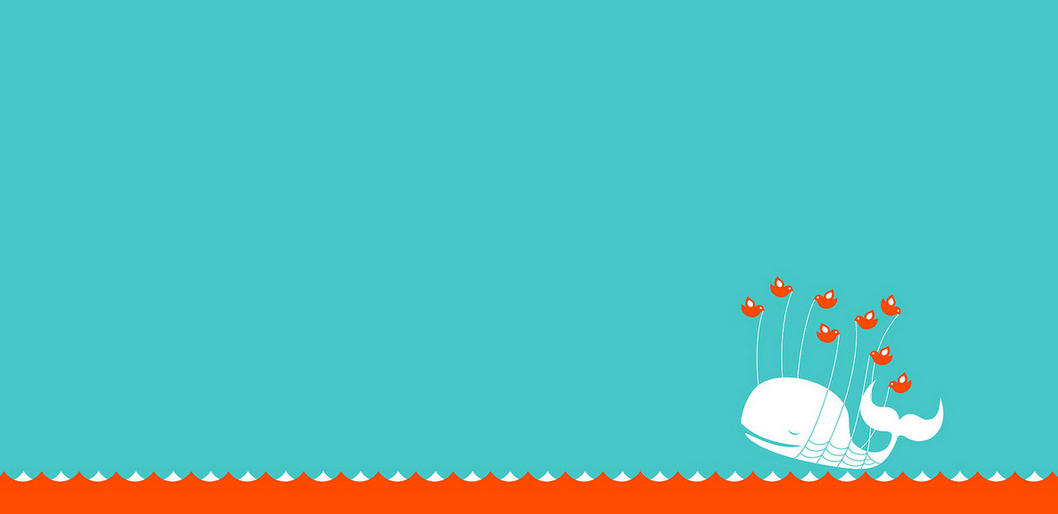

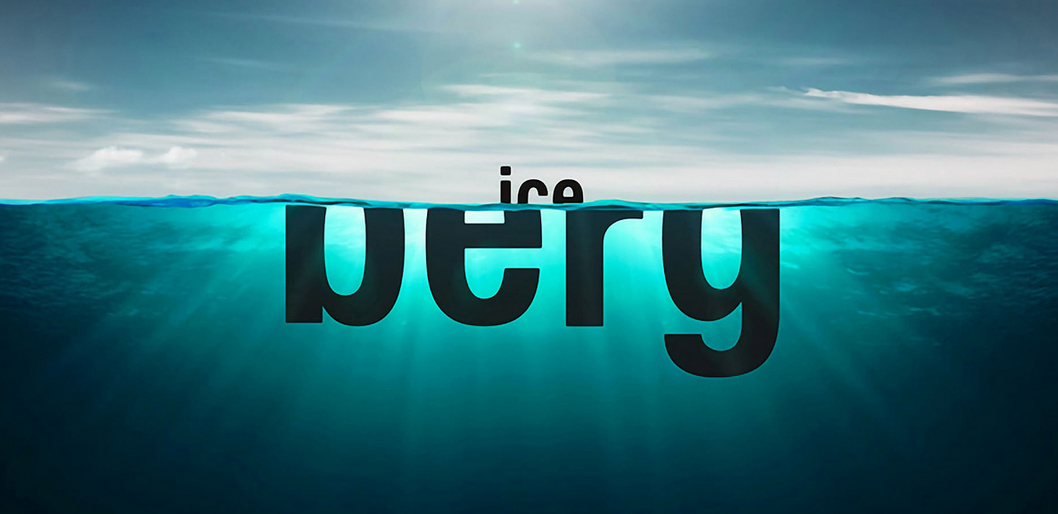

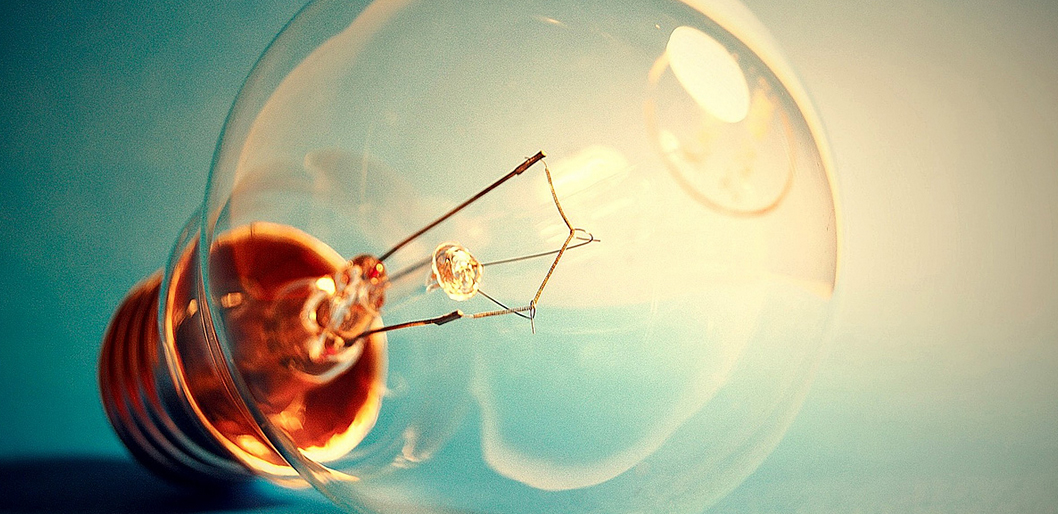



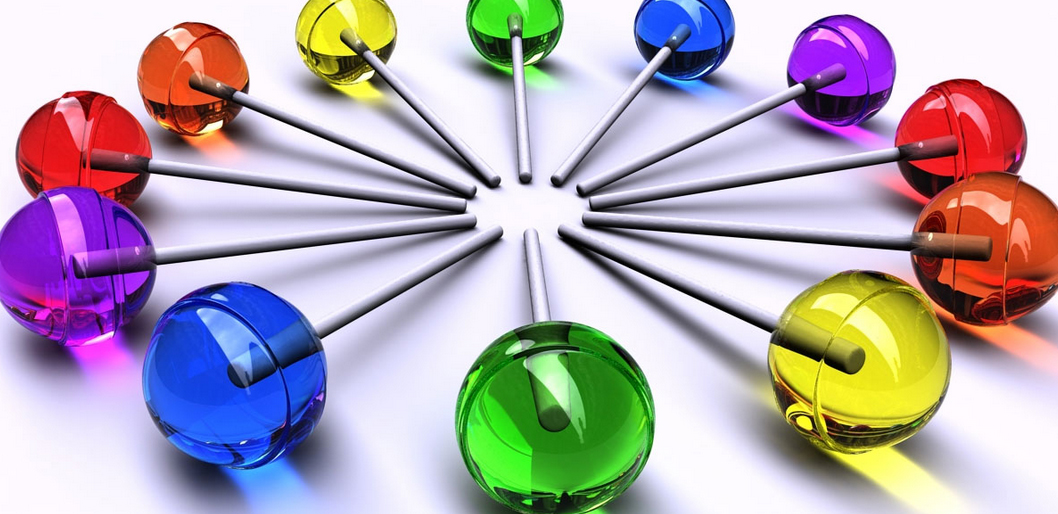



Lani is the COO and News Director at The American Genius, has co-authored a book, co-founded BASHH, Austin Digital Jobs, Remote Digital Jobs, and is a seasoned business writer and editorialist with a penchant for the irreverent.











































Toronto Real Estate Guide
October 17, 2012 at 9:38 am
Just when I thought I could give my brain a break from social media before the new year starts….now this!!
Toronto Real Estate Guide
October 17, 2012 at 9:38 am
Just when I thought I could give my brain a break from social media before the new year starts….now this!!
AgentGenius
October 17, 2012 at 9:47 am
you’re welcome! 😉
annarborrealtor
October 17, 2012 at 4:45 pm
Don’t you like my Michigan back ground. Ha ha GO BLUE!
Confused
April 22, 2015 at 11:04 am
I don’t understand whether these images are FREE or not. Can anybody tell me?
Thanks!
Lani Rosales
April 23, 2015 at 2:53 pm
Confused, they sure are – they’re all creative commons images which mean they’re royalty free. Feel free to use them! 😀
Suraj
April 23, 2016 at 10:18 am
Nice Collection… Loved it <3