
Data loss is more than just a broken iPhone
Most individuals, entrepreneurs, or small businesses are well aware that if their beloved iPhone falls in the toilet, or laptop is run over, there is hell to pay when looking at the expense of replacement, not to mention data loss. But what can be done to make sure that a smartphone, tablet, laptop, company computer, or otherwise that has a virus or is broken doesn’t spell panic?
Russell Chozick, co-founder and Vice President of Flashback Data, tells AGBeat the most common ways data loss occurs, what prevention methods can be used, and what recovery options are available (aside for plunging your iPhone into a bucket of rice to dry it out). Chozick explains in his own words below:
Q: Most common ways professionals lose data?
A: Most small businesses do not have sufficient backups. Either they do not backup at all, or they do not test the backups regularly. Larger organizations use managed RAID servers with multi point of failure redundancies. These systems will alert an IT admins of any degradation in redundancy and that can be fixed right away. Alongside the redundant storage, they perform backups to Tape, Hard Drive or to cloud services.
Q: Even if rare, what is the most surprising cause of data loss?
A: It’s not rare as one may think. Nothing surprises us these days. It seems the most common server failure is when one drive in a RAID 5 disk array goes down and no one notices. Then a second disk fails down the road and then the server goes offline for good, until we step in. RAID 5 is meant to allow for 1 drive failure in an array and still remain functional. This gives the IT staff time to replace the disk to regain redundancy. If it goes unnoticed, a second disk failure results in complete server failure.
On the end user side, we see everything from dropped laptops, coffee spills, broken USB thumb drives, and even iPhones that went for a swim.
Q: What are the top methods for data loss prevention?
A: Backup, Backup, Backup. It is as simple as setting up an automatic process to have your computer backup to an external hard drive or even sign up for a cloud backup service. Or do what I do and use both.
Windows and Mac both come with built in backup programs that make it very easy to backup.
Remember, just because you have a ‘backup hard drive’ does not mean it is a backup. You cannot simply move your data from your internal drive to the external drive and call that a backup because the data is still only in one place. It isn’t a backup unless there is a copy in 2 places.
Q: What are the top methods for data loss recovery?
A: Most of the failures we see at our lab are physical failures of hard drives and flash drives. There is not much an end user can do themselves when this happens without the correct tools and know how. So, before doing anything that can risk further damage, contact a professional data recovery company. In our case, it is free for us to evaluate in order to determine severity and costs before deciding if it is worth it to you.
The American Genius is news, insights, tools, and inspiration for business owners and professionals. AG condenses information on technology, business, social media, startups, economics and more, so you don’t have to.

1 Comment
Leave a Reply
Cancel reply
Leave a Reply
The
American Genius
news neatly in your inbox
Subscribe to our mailing list for news sent straight to your email inbox.
Thank you for subscribing.
Something went wrong.
we respect your privacy and take protecting it seriously






































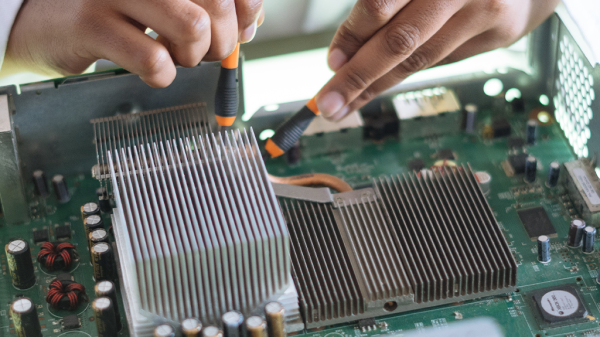
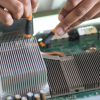
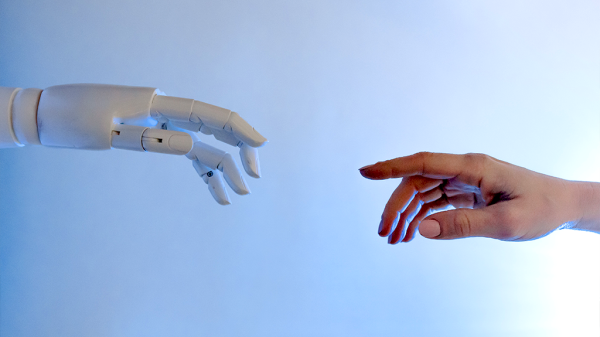

rolandestrada
February 13, 2013 at 4:34 pm
I have to admit I only backup my entire hard drive to an external drive. And it has saved my butt more than once. I’m too cheap to pay for offsite backup. However, all my active real estate files are saved to Google Drive. So those files are on the external and cloud. If you are going to backup to an external it should be a clone. That way you have an exact copy of the entire drive including settings, files and programs. The other advantage to cloning is that you can boot into that drive and be back in business in minutes. I run Macs and for cloning I use SuperDuper ($28). You can use Acronis True Image ($50) on a Windows machine. Both of these programs are well worth the cost.