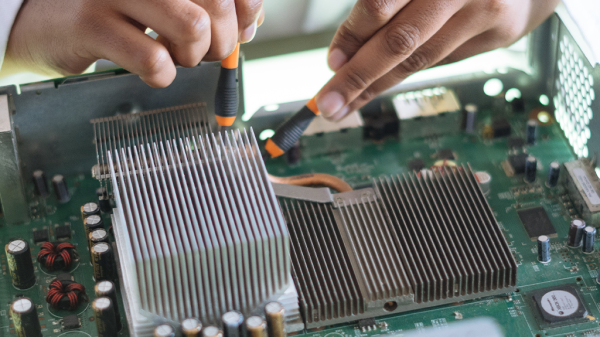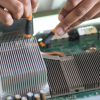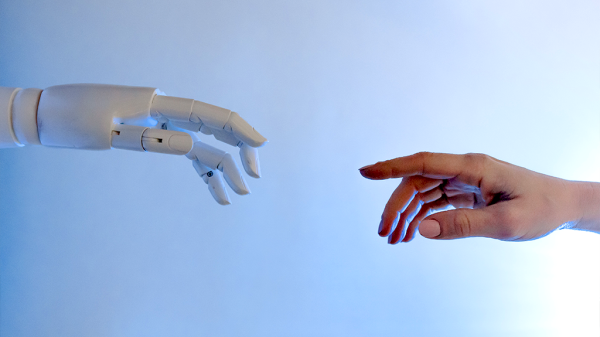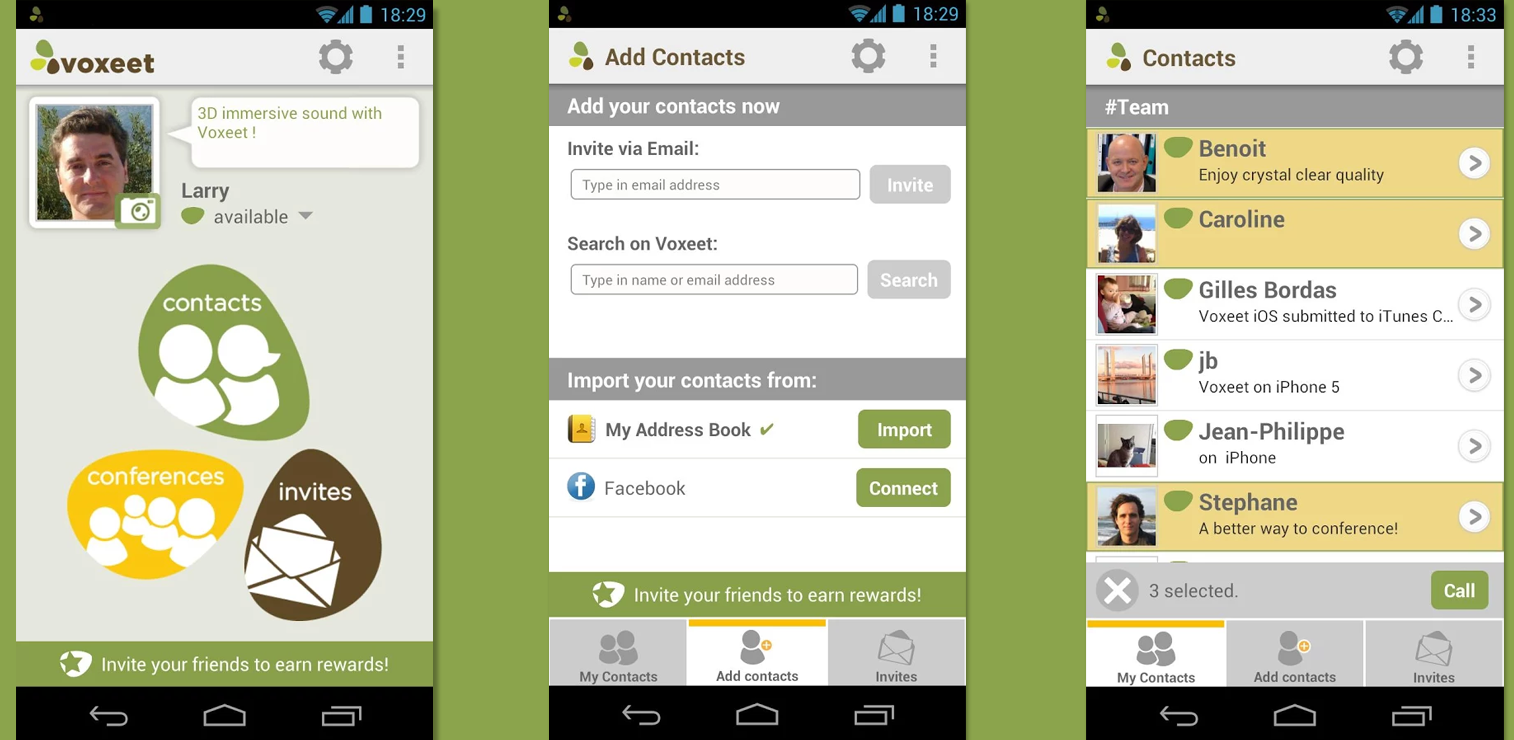
Conferencing with 3DHD sound
Have you ever been in a conference and felt like that Verizon guy, “can you hear me now?” If so, you will appreciate Voxeet.
The Voxeet app offers you high-definition sound that is hard to find with other apps. It has exceptionally clear 3DHD audio, allowing you to hear every word spoken without the need to repeat yourself. And by eliminating these annoyances, you also reduce call fatigue.
![]()
Voxeet 2.0 includes dial-in which lets customers use public switched telephony network (PSTN) numbers in more than 40 countries. This also helps simplify the conference process for people who are not yet Voxeet users, because they can use the dial-in bridge to participate in Voxeet-enabled conference, without the 3DHD quality.
Voxeet’s user interface and acoustic cues eliminate guesswork about who is speaking, even when multiple people are talking simultaneously. The advanced audio engine eliminates background noise, echo, talk over and differences in each participant’s audio level; leaving you with clear audio you can understand. This could really help productivity; no more going back over recording to see what was said.
The app works on your desktop and mobile devices
You also have the ability to move between the desktop and mobile app, so if you being a conference at your desk, but need to leave, you can easily take it with you via the Voxeet app. Using the app is easy; simply log in, import contacts then invite who you need, call them and start conferencing. Once you have initiated a call, you can tell who is speaking by the stereo sound and the metered bars by your contact’s picture.
Should you need to speak privately, to a single person in the conference, you can use the “whisper mode.” Have a private, two-way chat during your conference call without interrupting the group, just click on the person’s avatar and click “whisper;” you will still be able to hear the group chat, but they will not be able to hear you.
Voxeet is a free download available for desktop, Android, and iOS.
The American Genius is news, insights, tools, and inspiration for business owners and professionals. AG condenses information on technology, business, social media, startups, economics and more, so you don’t have to.