SkyDrive cloud storage
Skydrive is an online (or in “the cloud” as it is called) file storage service by Microsoft that is password-protected, allowing users to sign in by using their Windows Live IDs, or by setting up a new account. Each user receives 7 GB of free storage for personal, public, and/or shared folders, and users can decide who can have access to each folder and how much access they get. The amount of storage offered for free is much larger than most cloud solutions, and paid space after that point is considerably less expensive than most.
Windows Live SkyDrive works on any Windows or Macintosh computer with Firefox 1.5 or higher, or Internet Explorer 6 or higher, and is quickly outdoing the competition when it comes to features and their offering. Below is a comparison chart from April, and Dropbox and others have made size allowance changes, but most of the information remains true today:
One major option that SkyDrive offers that others do not is that it integrates into Microsoft Office seamlessly, so that you can save a document directly from Microsoft Word to your SkyDrive folder as a save option, and there are no conversions, no formatting issues, and no extra step, which saves offices using Microsoft a great deal of time and reduces the learning curve for staff.
Additionally, users can access and save to their SkyDrive from any app in Windows 8, automatically. Although Mac is the media darling, many businesses are still PC and using Windows and Microsoft products, making this a feasible option for cloud storage of company files, particularly when looking to save money. Below is a comparison of SkyDrive, Google Drive, and Dropbox, according to MakeUseOf:
- 20GB: SkyDrive $0.83/month, Google Drive $2.49/month, Dropbox N/A (no such plan)
- 50GB: SkyDrive $2.08/month, Google Drive N/A (no such plan), Dropbox $9.99/month
- 100GB: SkyDrive $4.16/month, Google Drive $10/month, Dropbox $20/month
MakeUseOf says, “As you can see, Microsoft is seriously undercutting the market here, and is significantly cheaper than Google Drive, not to mention Dropbox. In fact, Dropbox is almost five times as expensive as SkyDrive – a crazy price gap for a service that’s virtually identical, at least when used on Windows.”
Marti Trewe reports on business and technology news, chasing his passion for helping entrepreneurs and small businesses to stay well informed in the fast paced 140-character world. Marti rarely sleeps and thrives on reader news tips, especially about startups and big moves in leadership.


































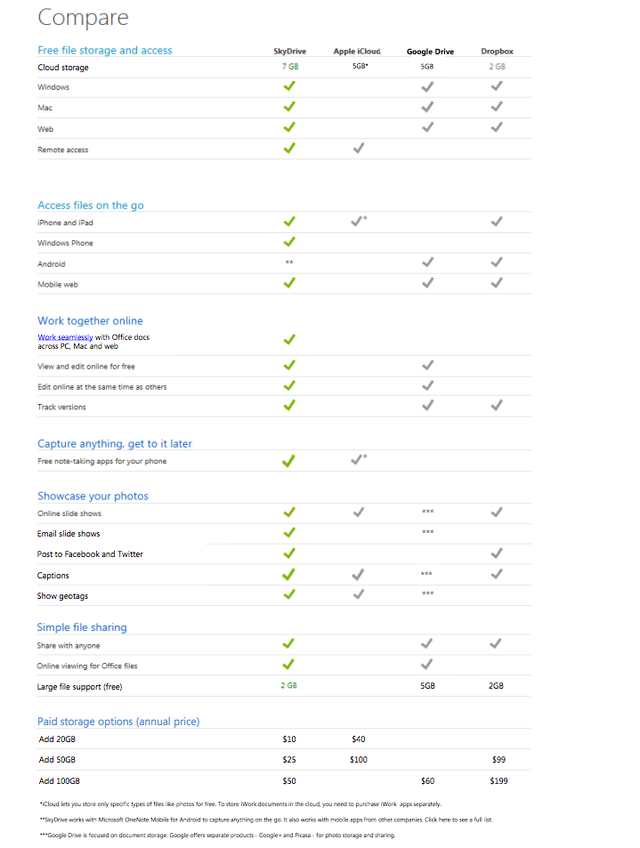






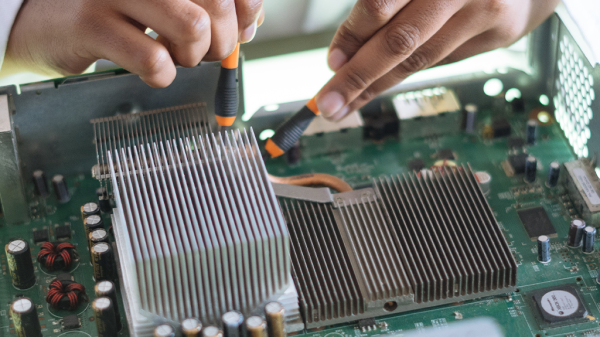
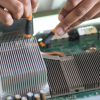


Roland Estrada
June 6, 2012 at 9:26 pm
Skydrive is a nice solution to have as an alternative to Dropbox and Google Drive. I’m a Mac user and have a SkyDrive account, I’ve just never used it. I have a lot of tools lying around just in case – Box, SugarSync, Cubby etc.
I was starting to run out of space with my free Dropbox account when G Drive came along. I’ve been using G Drive since day one and find it to be very effective and seamless for my day to day real estate files. There is a nice plus in that it is integrated into Docusign. I also found a nice iOS utility called FileExplorer for both iPhone and iPad that syncs perfectly with G Drive. File Explorer also syncs with Dropbox so I don’t even use the iOS version of Dropbox.
I’m a pretty basic user since I mostly use G Drive for my real estate files (I don’t have paper files anymore and will go out of my way to be paperless), so I don’t need all of the checkboxes above. As long everything is in sync on every device I I own I’m happy.
If you are heavily invested in the Windows ecosystem, SkyDrive makes sense. And, as long it’s free it doesn’t hurt to have it in your toolbox. Although I have to say, I haven’t seen SkyDrive integrated into other services like Docusign. Or maybe I just haven’t noticed.
IillxlliiIli
June 7, 2012 at 4:49 pm
The best for me has been Sugarsync. A big comparison chart is available here: https://assets.sbnation.com/assets/1080740/bigchart-7.jpegUnlike dropbox or google drive, you can sync any folder and backup any folder. you can upload by email too. Sugarsync allows to sync multiple computers and can sync folders between multiple computers.Sugarsync gives 5gb, extra 0.5gb for using the link below, 2gb for inviting 20 friends,625mb for completing some simple steps and additional 250mb if you download and complete simple tasks on your smartphone app.Then there is the option of500mb per successful referral, 10gb if they take up a paid account.I got 8.375gb (5+0.5+2+0.625+0.250) within minutes. Get it by clicking this link: https://bit.ly/KbjOKH.
JasonGalasso
June 7, 2012 at 9:19 pm
There are some good ones out there but there is nothing that beats CloudZow. $5/month for UNLIMITED space.
JasonGalasso
June 29, 2012 at 7:08 pm
Adding a comparison chart.
https://bestcloudbackupprogram.com/compare/