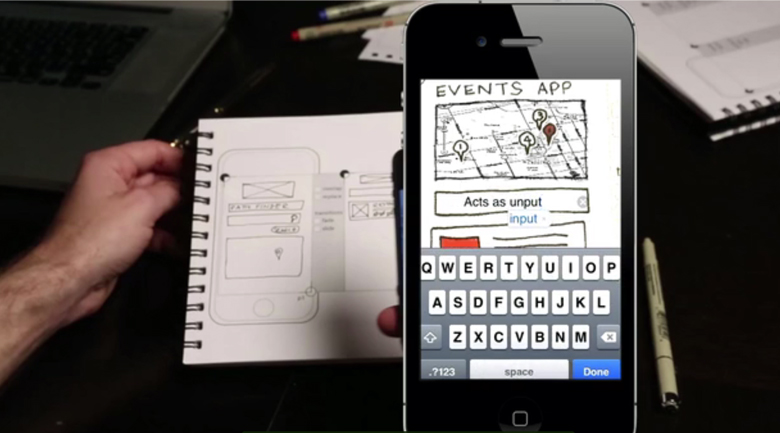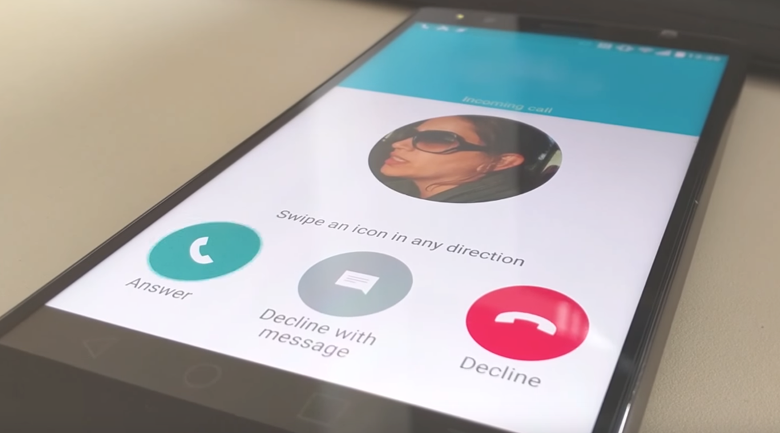From sketch to prototype
Currently raising funds on Kickstarter, AppSeed gives you the tools to take your concept from a pen-and-paper sketch, to a fully manipulative, functional prototype. You can sketch your designs as your normally would and then move your sketches around on your phone. Sound cool? It is.
How does it work?
It really is simple. You sketch out what you are working on, either on the AppSeed paper template, or simply copy the crop marks on to your design later, and photograph your sketch with the AppSeed app. The app will identify the crop marks, scale your sketch to fit the screen and then you can begin manipulating.
It can identify individual elements on the page, for example, text input fields, maps, buttons, and many more UI elements will be added when the Kickstarter project receives funding. Each individual element can then be separated, moved, and manipulated. You can use as many different types of content as you need
Once you have your prototype arranged, you can see it on your device, export it via a PS connection to Photoshop, or share it with your team as an HTML5 app. If you choose to use Photoshop, each element will be separated into layers so they can be edited individually. PS connections is a built in feature of Photoshop (versions CS5 or later). This is an excellent alternative to create a quick working prototype without the need for manual coding.
How does it do this? Magic?
Specifically, they use, “the wonderful OpenCV (an open source computer vision code library: opencv.org) to isolate lines and drawn shapes within your sketches. [They] then use our [their] own algorithms to identify the UI elements. These are generally identified because they follow a visual pattern (for example, an enclosed rectangle can be taken as a button). That drawn element is then copied from the original image and made into a button with the drawn shape as its up state.” Super cool, and so much easier than manual coding.
Currently the AppSeed app is available for iOS, with an Android version to come using the Kickstarter funds. Definitely worth a look for app development, creative thinking, animation, and endless other uses.
Jennifer Walpole is a Senior Staff Writer at The American Genius and holds a Master's degree in English from the University of Oklahoma. She is a science fiction fanatic and enjoys writing way more than she should. She dreams of being a screenwriter and seeing her work on the big screen in Hollywood one day.