Trick or Treat?
I figure before I go and get all hopped up on the Halloween candy that I plan on stealing from my kids tonight, I will share a few “treats” with y’all (<- that one was for Lani …)
I LOVE tools that make my life, as a real estate agent, easier. (Heck! I love tools that make my life, as a HUMAN easier, too, so I read Lifehack for that…) Today I am going to share 5 of my favorite real estate tools that I have not shared with you before.
Tools for Getting Real Estate Business
#1 SnagIt – Screen Capturing Software:
One of my favorite things to do is make stuff. I like to put together tutorials and promotional materials for potential buyers and sellers. The one tool that makes my life a million times easier is Snag-It Screen Capturing Software (by TechSmith). With SnagIt I am able to grab screen shots from anywhere – online or off-line, edit them and save them for future use.
Cost: It has a FREE TRIAL or you can purchase it for a one-time cost of $49.95
#2 Xpert CMA – CMA Building Product
Finding a good CMA product has been a difficult mission for use since we started real estate back in 2001. Most ones that we have tried are either complete brain-damage to set up and/or do not offer all the elements that we are looking for. And usually it costs too much for too little.
We finally found Xpert CMA. It is a customizable program that uploads and formats your MLS data in a clear, precise and easy-to-understand way. The product is very easy to set up, and the tutorials, video support nad phone support are awesome. We also like the philosophies behind the software itself … It is designed to help your potential seller clients REALLY understand value and HOW recent SOLDS and ACTIVES play a part in determining price.
… and it is always a hit at our listing appointments.
Cost: $200 for a lifetime licence that can be installed on each of your computers at no additional charge
Real Estate Contract Tools
#3 CTM eContracts – Paperless Contracts
Ever since we started using eContracts, I just want to hurl myself off a mountain top whenever I get a hand-written offer (which isn’t good, seeing as I am surrounded by 14,000+ feet-above-sea-level mountains with very high peaks ...).
eContracts manage your dates and contacts, and update real-time for all parties involved. You can sign ALL the PPW online (although most signatures look like they were drawn by an ameture Etch-A-Sketch artist …) or, as an agent, you can upload a nicer version of your signature. (Unless you are Derek, in which case the Etch-A-Sketch version would be an upgrade…)
I can email the contracts to all parites involved: Buyers, Sellers, Agents, my Office, Title Company, Lenders … ALL with a simple click of a mouse.
Cost: We paid about $100 for the whole year, but I think prices vary depending on which office/state/board that you are affilliated with.
#4 eFax -Convenient Fax-to-Email Solution
I have saved a small rainforest by switching to eFax. AND? I don’t have to listen to that annoying fax-screetch anymore. eFax is a office solution that gives you a unique toll-free number that people can fax stuff to. From there, it converts it to a .PDF and sends it to your email as an attachment.
How I use eFax:
- Fax all loose ppw and notes from contracts to myself and store them on my computer
- Initiate the paperless process in all contracts by using “forward” in my email instead of fax and re-fax and re-fax and re-fax of all contracts, offers and disclosures. At least MY end of the process will be more Green.
- I fax everything to myself that I want to store virtually – to include kid’s report cards, letters, etc. I use it in place of a scanner in some cases.
This is an awesome tool. One of my favorite.
Cost: Somewhere between $14-$20 a month depending on volume
Real Estate Everything Tool
#5 Primo PDF – PDF Converter/Creator
I use this for everything. No one seems to have the same version of Word/Excel/Publisher/etc. as I do, and therefore cannot open half the documents that I like to send out (reports, flyers, marketing reports, tutorials …). When I send out something via email, non-PDF attachements are always so bulky, too.
Converting everything (or almost everything) into a .PDF is the answer for ALL my email woes (well, except for figuring out how to stop winning the European Lottery … I really should be a Gillionaire by now…) And Primo PDF is easy to install and use. It works just like a printer.
Cost: FREE (with some paid upgrades, if you wanted…)
Now, I have a lot of OTHER great tools that I use in my business, like Real Estate Shows (for listing shows), Jott (for “turning my words into action“) and Picnik (for editing and plying with pictures), but we all KNOW about those tools, right?
What tools to you use in YOUR business? Do you have alternatives to the above 5 tools?
Mariana is a real estate agent and co-owner of the Wagner iTeam with her husband, Derek. She maintains the Colorado Springs Real Estate Connection Blog and is also a real estate technology trainer and coach. Mariana really enjoys helping real estate agents boost their businesses and increase their productivity through effective use of technology. Outside of real estate, blogging and training, she loves spending time with her husband and 2 sons, reading, re-watching Sci-Fi movies and ... long walks on the beach?







































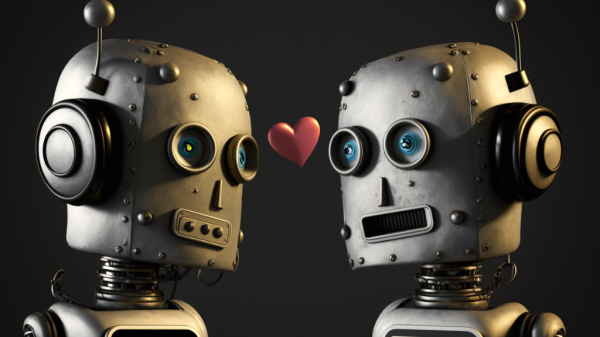



Chris Shouse
October 31, 2008 at 12:40 pm
As always awesome things to check out to make our business easier. Thanks:)
monika
October 31, 2008 at 4:43 pm
We use the same ones you’ve listed but I’m hoping someone will comment here with some great ones that I’ve been missing.
Kathy Drewien
October 31, 2008 at 6:16 pm
A few weeks ago I was re-installing to a new hard drive. Which means I was digging through my box of software.
One of the tools I discovered was an old copy of Xpert CMA. Don’t have a clue why I quit using it (most likely didn’t make it back into one of the many re-installations). Anyway, I’ve left it on my desk and will check it out again.
The fax to email program I use is Maxemail.com, and I can use it for voice mail as well. Voice mail is forwarded to email, too.
I have a full version of Adobe to handle printing files to pdf. But, another alternative is Print2PDF – free.
SnagIt has more features than my alternative. But, Firefox Screengrab! extension is very handy.
Here’s a fex extras:
FolderShare is just what it says. A way to share folders – FREE. My buyer agent and I share the Client folder with all the individual client sub-folders. All our contracts are converted to pdf and stored here. We also share Marketing files, folders with logos. It syncs seamlessly behind the scenes.
LogMeIn is a great tool for working remotely. My primary computer is a laptop, but I also have desktop at the office for my assistant. The other night I was at home and our printer went on the fritz. Using LogMeIn enabled me to access her desktop and print to the office printer for my morning appointment. Oh, it’s free.
And, then there’s my online backup system… Um, maybe I need to go write a post!
Missy Caulk
October 31, 2008 at 8:48 pm
I use Impact Fax. I have my faxes sent to my assistant too, and e-fax was running me 60.00 per month.Impact Fax was designed by a realtor who knew how many papers we store and use, so it runs me 12.00 per month unlimited.
I’m trying to download SnagIt, not downloading correctly so reading the help section.
Thanks !
Mariana
October 31, 2008 at 9:07 pm
Chris – Thanks!
Monika – It looks like Kathy has some great ideas …
Kathy – WOW! Those are AWESOME. I am definitely going to look into MaxEmail, LogMeIn and FolderShare.
Missy – We must get an office discount. We pay $6 a month – unlimited.
Paula Henry
November 1, 2008 at 7:39 am
Some great tools here! I use MyFax, but may have to take a look at Impact Fax. I like the voice mail option. The hard thing is changing fax numbers.
I will be checking out Foldershare and ExpertCMA.
One of my favorite tools is ScanSnap – a bit pricey, but have had it for five years; it’s like the ever ready bunny – keeps going and going and going. I scan all my documents for storage or sending by email.
Quick, simple, efficient, but I now only have one computer with XP and will have to buy a ScanSnap which is compatible with Vista. Oh how I wish I were a MAC user 🙂
Mariana
November 1, 2008 at 9:20 am
Paula – Sometimes I wish I was MAC user, too … but I am quite happy with my Vista for now 🙂
Cindy in Indy Marchant
November 1, 2008 at 9:27 am
Great tips, I may have to look into Maxemail; I use Egix (that is probably so old school!) and thus far I haven’t had any problems with it. It is nice to have a single phone number on my business card that is VM, Phone and Fax and to pick up faxes wherever I am.
Does anyone have a tool for creating your own virtual tour; in this market it is one of the ways I may look to cut costs.
Mariana
November 1, 2008 at 9:57 am
Cindy – The BEST “Virtual Tour” company that I have ever used is https://www.RealEstateShows.com. It is $125 a YEAR – UNLIMITED tours, and up to 15 Photos.
Kathy Drewien
November 1, 2008 at 10:00 am
Cindy, a great tool for virtual tours is Real Estate Shows. You simply upload photos from your computer into the show, slap in a few descriptions, and you’re good to go! The cost is $125/year. Easy to use and great support.
Oh, they also have a built-in flyer tool so you can upload listings to Craigslist in no time.
Chris Shouse
November 1, 2008 at 10:07 am
Cindy In Indy
Real Estate Shows is the best tool for creating your own virtual tours and it does so much more. It is Jeff Turners product so you can not go wrong.
Nicole Boynton
November 1, 2008 at 5:54 pm
I’ve used Screen Hunter 5.0 in the past for screen shots. It is free but I will check out SnagIt. Thanks for the tips.
Mariana Wagner
November 1, 2008 at 6:34 pm
Nicole – Thanks for the tip – I think SnagIt has more features than Screen Hunter … but SH looks like a great free alternative.
Karen Rice
November 2, 2008 at 7:07 pm
I use Open Office (free office software suite) to convert all documents to PDF, with no advertising or promotions like some other PDF creators. Not sure if the one you linked here adds a tag line to it or anything…. I can also create powerpoint presentations and flyers with open office.
Danilo Bogdanovic
November 4, 2008 at 5:03 pm
I use Easy Screen Capture 2 (for my pc) and love it. It’s $15 for a lifetime license. I love it.
And check out http://www.vobre.com. Efax, voice services, virtual tours (not as good as realestateshows.com), TMS and more. Not the flashiest or most feature-rich, but never had it go down, lose a fax or anything like that.