You Can’t Keep up with the Jones’ if you don’t know what they are doing.
 Welcome back to the SEO Tips series, I’m glad you’ve stuck with me and hope you have learned a thing or two to help your Web site perform better. This will be the last tip in this series for a while. Next week we’ll do a review of what we’ve covered so far, and then we’ll be taking a short break.
Welcome back to the SEO Tips series, I’m glad you’ve stuck with me and hope you have learned a thing or two to help your Web site perform better. This will be the last tip in this series for a while. Next week we’ll do a review of what we’ve covered so far, and then we’ll be taking a short break.
Over the last several weeks we have covered many ways for you to help your site to perform well. However, a big part of SEO is also doing research on the competition to learn what they are doing and what changes they are making. Some of this can be accomplished simply by visiting their sites and studying them, or by using link tools to see who links to them and how. Those are both great steps to use when setting a baseline for your evaluation of them. But if they are doing their job correctly, you know that new links will be getting added frequently. You don’t want to pour through an entire link report every week – right? Some of the sites I monitor have 5,000+ links to them, so I know I don’t.
You also put a fair amount of time and effort into developing your list of keywords and creating content to target them. It would be good to know who else is using them, and how. You might have a new competitor in your area and not even know it until you lose a client to them.
But how can you possibly keep track of all that? (and still sleep a few hours a day) Once again, Google makes it simple. Google Alerts is a simple tool that you can use to monitor all sorts of information about your site, other sites, your desired keywords and phrases or even information about yourself.
Configuring Google Alerts
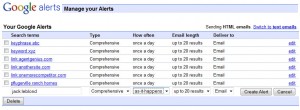 You do need a Google account to use this tool, if don’t have one yet here is your chance. You can find the tool at https://www.google.com/alerts.
You do need a Google account to use this tool, if don’t have one yet here is your chance. You can find the tool at https://www.google.com/alerts.
After you log in, you’ll see a button labeled “create new alert”. When creating a new alert you’ll need to provide the following information:
- Search TermThis is what you want Google to search for and inform you about if it finds something. You enter things here just link you would on the Google homepage. If you want to be notified when a new link is discovered to a domain, enter this (without the quotations) “link:domaintomonitor.com”. You can enter pretty much anything here; Words, phrases, your name, the URL of your site, URL of others sites. Lots of things. I also monitor for my e-mail addresses, twitter name and common miss-spellings of my name.
- TypeYou can restrict your search to particular areas (news, video, blogs, etc) within the index if you’d like, but using “comprehensive” will monitor all areas of the Google index.
- How OftenYou can choose to be alerted; weekly, daily or whenever something is discovered. Depending on what you are monitoring pick a time frame that suits your needs. Keep in mind that “as-it-happens” means exactly that, if Google discovers something at 2 am, you’ll get an alert at 2 am.
- Email length If you are monitoring very popular sites of keywords the alerts might catch several items at once, especially if you are using weekly alerts. This option lets you say whether you want up to 20 or 50 alerts per message.
- Deliver toYou can choose to have alerts sent to your e-mail, or added to your RSS feed reader. Depending on what you are monitoring, either one may be appropriate. Obviously e-mails should be used for urgent alerts.
 Google will let you set up to 1,000 alerts for each account you create with them. However, the only way you can change the email address an alert goes to is to delete the alert and recreate it with the new one.
Google will let you set up to 1,000 alerts for each account you create with them. However, the only way you can change the email address an alert goes to is to delete the alert and recreate it with the new one.
OK, now you are all set to start playing the role of Mrs. Kravitz, get out those binoculars and get busy spying on your neighbors competitors.
Have fun!
Jack Leblond is a SEO/SEM professional working for a large corporation full time in Austin, TX. He is not a Realtor, he is our in-house SEO expert. Jack is the Director of Internet Strategy and Operations for TG (www.tgslc.org). In addition to managing the team that develops and maintains the company's multiple Web sites, he focuses on Search Engine Optimization (SEO), e-marketing and Social Media. Jack's background ranges from Submarine Sonar Technician/Instructor for the United States Navy, technical writer, pioneer in internet/intranet creation for McGraw-Hill and Times Mirror Higher Education, former Adjunct Professor for two Universities teaching web-related courses, has served as a city council member and co-founded Net-Smart, a web design and hosting company, where he managed networks and oversaw the development of hundreds of Web sites. As a free-lance SEO consultant, Jack performs SEO Site Audits for small/medium businesses that want their web sites to perform better in the search engine listings.










































Robert Worthington
December 12, 2009 at 6:41 pm
Thanks Jack for the advice. I have not been monitoring the competition. Now I feel like I’m moving forward instead of falling behind. Great advice and I’m going to create a new account for alerts. Thanks a ton!
Brad Officer - Jacksonville Real Estate
December 13, 2009 at 8:04 am
Jack, I often use alexa.com to check the back links of several of my competitors. Interestingly enough, they have more links and often better links but their sites are stagnant. Due to the complacency, I outrank them on most search results that the competitive group seems to be targeting. You gotta stay up to date on the the tech!
Missy Caulk
December 13, 2009 at 12:21 pm
Jack, I have found if I set up alerts for things like Ann Arbor Real Estate blogs and Realtors I can keep up with my competitors without just using their names. There are so few who do it anyway here, it is not hard to do.
I love my Google Alerts.
Doug Francis
December 13, 2009 at 8:04 pm
My alert for my name has taught me that Google will send me alerts for my first and my last name. So I get plenty of alerts… which is educational too. For example, it came to my attention that Eddie Francis is the mayor of Windsor, Ontario. (no relation)
I do like it when it alerts me that my own posts had being indexed (?) or on other blogs where I left a comment and then that page was indexed.
Paula Henry
December 13, 2009 at 8:49 pm
Like Missy – I use general keywords, but I do need to set up more for some in-depth spying. I’ve even come upon a property for a client before through Google Alerts. Some agents here will only put one or two pictures on the MLS, then create a single property site with lots of pictures. Through the single property site, I find more pictures and a possible home for my buyer.
Joe
December 13, 2009 at 11:12 pm
We have used Google Alerts for a few years now. Not just for competitors, but folks who we want to follow for their expertise in a certain discipline.
Jack Leblond
December 14, 2009 at 12:00 pm
Sounds like most of you are on the ball with alerts already – good job.
Doug – try putting quotes around your name, this *should* force Google to search for at as a phrase instead of two words.
Janie Coffey
January 16, 2010 at 3:07 pm
I have several alerts set up but never thought to set them up on my competition. Duh, it seems to obvious once you say it. Thank you for bringing this tool to our attention.
ModernEstateAgent
April 1, 2010 at 12:23 pm
Nice to see agents using this. I run the Modern Estate Agent blog (“daily brain food”) and I must mention Google Alerts at least once a month.
Apart from monitoring their own brand and what their competitors are up to, the content in alert emails also provides great inspiration for an agent’s blog.
It’s so simple and it’s something every small business owner should be doing!
Martin