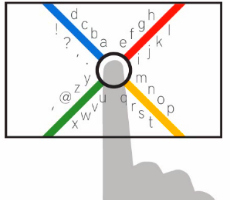 One of the biggest complaints about using smartphones is that the keyboard is restricting and you can’t use both hands as you would on a traditional keyboard. It slows you down and lowers your ability to operate your smartphone as a computer (which it is completely capable of).
One of the biggest complaints about using smartphones is that the keyboard is restricting and you can’t use both hands as you would on a traditional keyboard. It slows you down and lowers your ability to operate your smartphone as a computer (which it is completely capable of).
That said, would you be able to learn a new keyboard that uses one finger and acts more like handwriting? Free Android app 8pen has patented such an option.
Our initial impression was that 8pen looked complicated and difficult, but a growing army of people that swear it has changed their smartphone use can’t be ignored.
8pen is currently available on Android (click here to download) and can really only be explained through video demonstration:
Would you use 8pen? We’re still nervous, but considering giving it a try if it means full computing in the field.
The American Genius is news, insights, tools, and inspiration for business owners and professionals. AG condenses information on technology, business, social media, startups, economics and more, so you don’t have to.





































Christa Borellini
March 16, 2011 at 4:53 pm
Sounds like the future to me. I have an Iphone, but will try it out when their app comes out. Brilliant! If anyone thinks they couldn’t do it try to remember the time before texting. That was a whole new way of typing as well.
Ralph Bell
March 16, 2011 at 5:42 pm
I just installed it and it will take some getting used too. Playing with it now. I’ll update you on how it goes.
jay Great Falls
March 17, 2011 at 8:05 am
This is an old app–at least 7 months old. I’m a diehard keyboard app enthusiast so purchased 8pen immediately upon its release. I used it for days and got much better at it…..
Conclusion:
It’s nowhere near as fast at Swiftkey (especially when swiftkey setting is set so that tapping space bar inserts the suggested word. This lets you insert up to 5 words instantly by tapping space bar 5x fast). I’m sure you’ve reviewed/discussed Swiftkey here before. It’s the bomb and is coming to tablets as well with a tablet friendly format that splits the keyboard into 2 sides so that it still works easily for the reach of your thumbs.
The little known keyboard app that is just as competitive for pure speed as Swiftkey is Keypurr , but it does has a learning curve as almost all numbers and symbols are found ona single qwerty screen with multiple letters/numbers/symbols on it. It is pretty accurate in suggesting words so you don’t have to complete the word. And for many characters you slide up or down on a particular letter to get the sub character associated with that key.
Keypurr is quite freaky and offers a chance to type quickly without going to another screen for numbers or symbols. However there is a learning curve and it takes practice to master the flick that is used to get the secondary characters on each key. But speedy.
Conclusion:
COMBINE SWIFTKEY AND KEYPURR FOR THE ULTIMATE KEYBOARD.
8pen is nothing but funky and inherently slower than others.
stephanie crawford
March 19, 2011 at 11:00 pm
I’m intrigued. I think I will have to try it out.