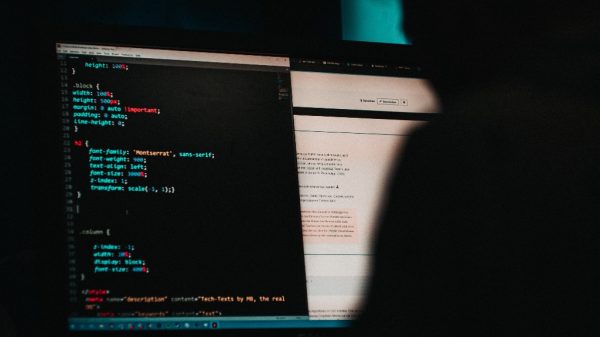More than just a spell checker
Spelling and grammar errors are not only the fault of rapid fingers, but of simple mistakes many people have no idea they are making. The errors are so rampant in the business world, particularly when a word is not misspelled, but is not used properly or in the right context. For years, AGBeat columnist Gwen Banta has featured errors from the multiple listing service, amounting to hundreds of humorous (and slightly educational) typos that could have otherwise been avoided.
Let’s face it, not everyone proofreads emails before they go out, or even memos, but there is a free app that not only spell checks (which we have become accustomed to), but checks for potential grammar errors.
Enter Ginger, an app that is an intelligent spell checker, recognizing words in context and provides the most appropriate corrections for spelling and grammar mistakes according to the intended meaning of your sentence. Ginger can tell when a correctly spelled word is misused and replaces it with the correct word.
Works across browsers and on MS
Ginger is available as a Google Chrome extension, a Firefox extension, and works on Microsoft Word, PowerPoint and Outlook (versions 2003+), as well as Internet Explorer 6.0+. It currently is not available for Mac, but the company implies on their site that it will be forthcoming.
We have tested Ginger as a Google Chrome extension, and it works well in Gmail, but not in Google Docs or even WordPress, so it does have limitations, but is a promising free tool for anyone nervous of typing “miner work needed” rather than “minor work needed,” and having their error witnessed by a client (or the public, as this error was featured here).
Test how Ginger works by going to their website and scrolling down until you see this:

Ginger also offers a Premium version with text-to-speech options to have your emails read to you, or multi-media English courses for those looking to improve their language skills.
Marti Trewe reports on business and technology news, chasing his passion for helping entrepreneurs and small businesses to stay well informed in the fast paced 140-character world. Marti rarely sleeps and thrives on reader news tips, especially about startups and big moves in leadership.